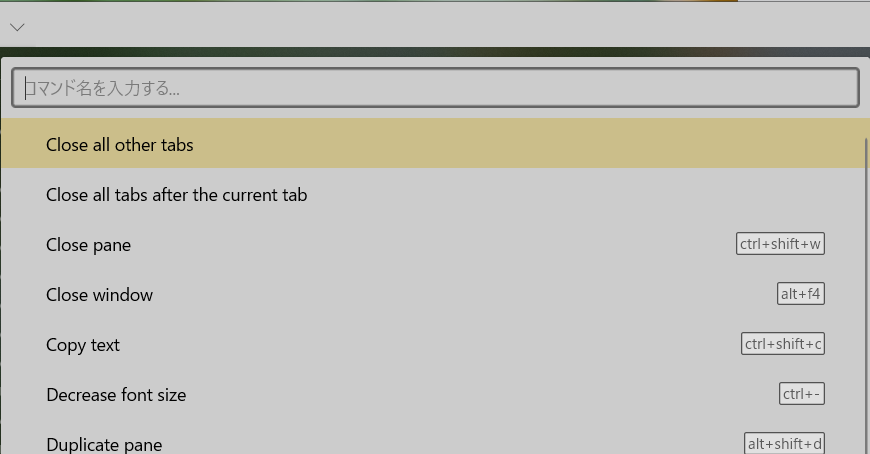結論
設定ファイル*1の、actions というディレクティブ内*2に、起動するためのキー割り当てを記載します。
具体例
例えば、ctrl+shift+p で起動する場合には、設定ファイル以下のように書きます(追記します)。
// This file was initially generated by Windows Terminal 1.4.3243.0 // It should still be usable in newer versions, but newer versions might have additional // settings, help text, or changes that you will not see unless you clear this file // and let us generate a new one for you. (中略) // Add custom actions and keybindings to this array. // To unbind a key combination from your defaults.json, set the command to "unbound". // To learn more about actions and keybindings, visit https://aka.ms/terminal-keybindings "actions": [ (中略) { "command": "commandPalette", "keys": "ctrl+shift+p" } ] }
補足
公式ドキュメント や一部の解説記事を見ても、「{ "command": "commandPalette", "keys": "ctrl+shift+p" } という内容を設定ファイルに追加しろ」と書いてあるだけなので混乱しました。