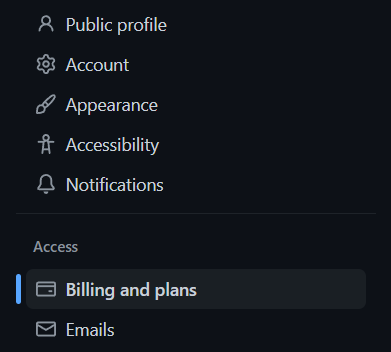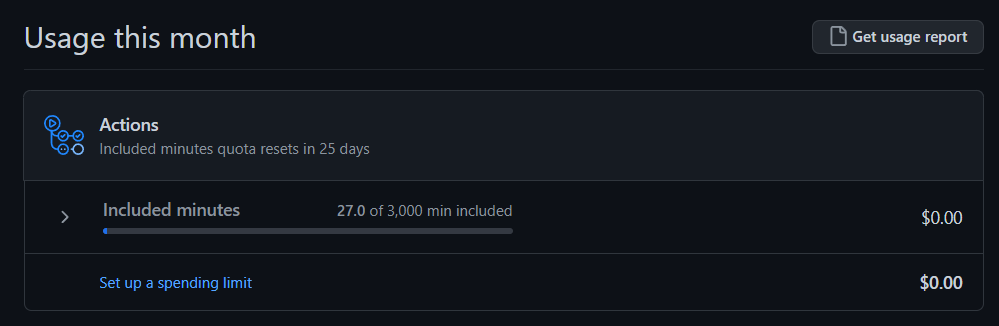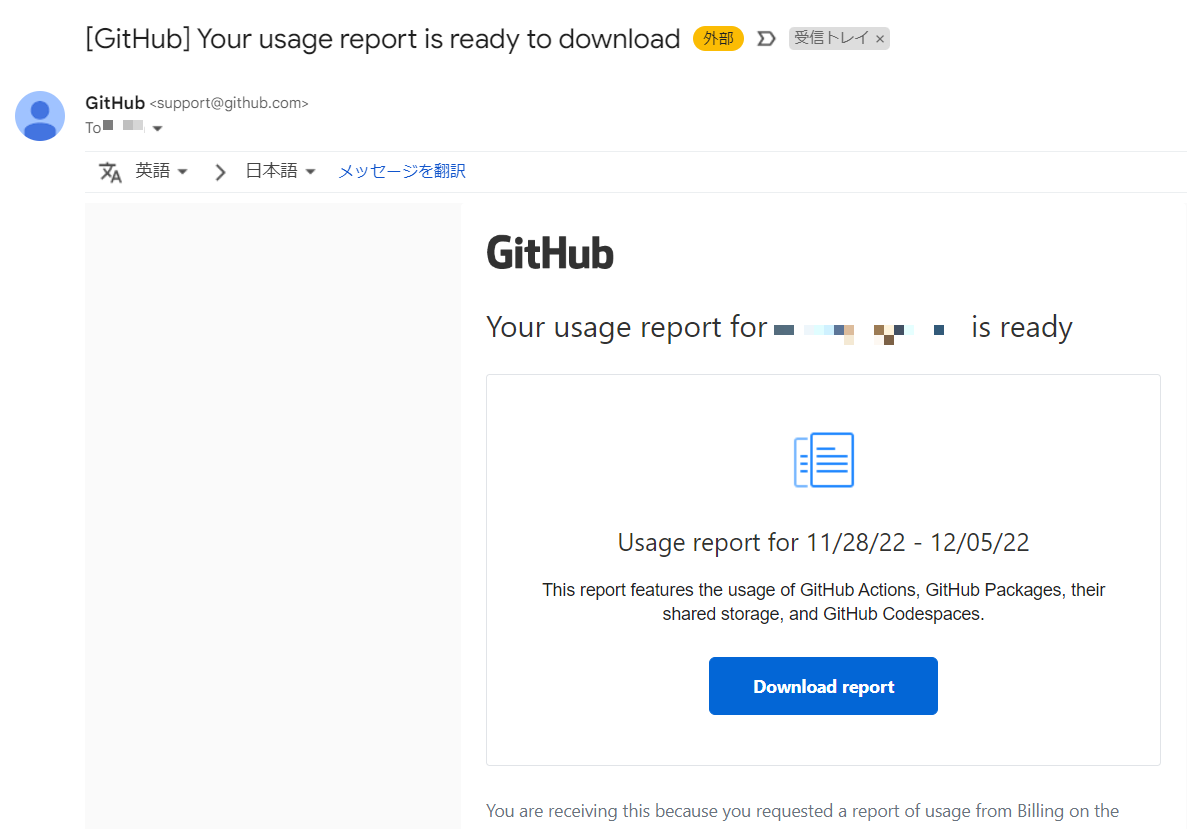結論
1. そのオーガニゼーションの管理権限があるアカウントで Settings ページに行く
2. 左列のメニューから Billing and plans を選ぶ
3. Usage this month の項目にある Get usage report ボタンを押す
4. データを出力する期間が選択できるので、選ぶ
選んだあとに Send report to email を押します。
5. しばらくするとメールで CSV が届く
6. CSV の中身の例
CSV の中身は以下のようになっています。どのワークフロー(.yml)がどれだけ消費したのかの具体的な値が分かります。
Date,Product,SKU,Quantity,Unit Type,Price Per Unit ($),Multiplier,Owner,Repository Slug,Username,Actions Workflow,Notes 2022-11-24,Actions,Compute - UBUNTU,3,minute,0.008,1.0,ORGANIZATION,REPOSITORY,github-pages[bot],Pages Build Deployment, 2022-11-24,Shared Storage,Shared Storage,0.0003,gb-day,0.008,1.0,ORGANIZATION,REPOSITORY,,, 2022-11-25,Actions,Compute - UBUNTU,3,minute,0.008,1.0,ORGANIZATION,REPOSITORY,github-pages[bot],Pages Build Deployment, 2022-11-25,Shared Storage,Shared Storage,0.0003,gb-day,0.008,1.0,ORGANIZATION,REPOSITORY,,, 2022-11-26,Shared Storage,Shared Storage,0.0001,gb-day,0.008,1.0,ORGANIZATION,REPOSITORY,,, 2022-11-30,Actions,Compute - UBUNTU,3,minute,0.008,1.0,ORGANIZATION,REPOSITORY,github-pages[bot],Pages Build Deployment, 2022-11-30,Actions,Compute - UBUNTU,2,minute,0.008,1.0,ORGANIZATION,REPOSITORY,renovate[bot],.github/workflows/pr_labeler_config.yml, 2022-11-30,Actions,Compute - UBUNTU,16,minute,0.008,1.0,ORGANIZATION,REPOSITORY,renovate[bot],.github/workflows/config.yml,